Tags and tagging rules are a good way to easily organize your content on wallabag, whether it's for showing topics of an entry or marking entries you want to read next. As an illustration I rely on more than 180 tags on my own instance, ranging from topics, tech-related topics, reading time "buckets", papers, periodicals to whether an entry has been exported on my ebook reader.
How to promptly catch some specific tags like error or export without
actually reading their label when they all share the same color? Let's take a
look at my dev instance:
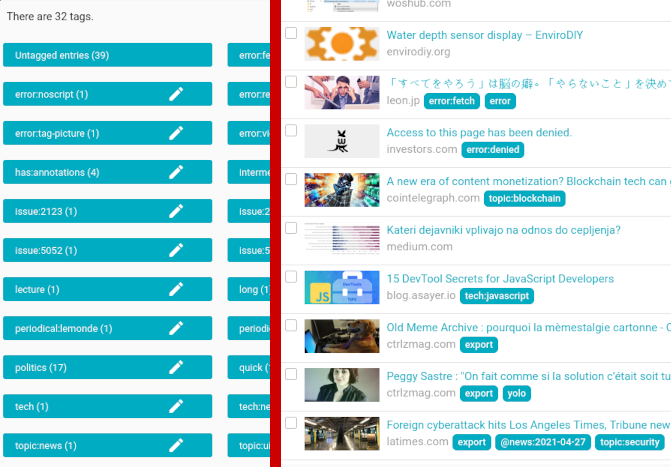
For now there's no native feature in wallabag to assign a color to a tag.
However tags are just html tags in pages; and they can be easily targeted by CSS
rules using some unique attributes: wallabag tags are basically <li> tags with
a title attribute1 containing their label.
In this way, let's take this simple rule:
li[title="error"] {
background-color: #cc0000;
}
It will override the color of tags having the label error to red.
This rule works well for fixed labels, but it can be a PITA if you have a lot of
tags like error:img, error:config or error:fetch. If you want to set the
color of all these tags to red you may want a broader CSS rule using a "prefix
selector". The rule seen above could be changed to:
li[title^="error"] {
background-color: #cc0000;
}
Then, all tags having a label prefixed with error will have a red
background.
Now, we need to restrict the rule to the specific contexts where tags are shown2:
:is(#article aside, .card-stacked div.metadata, .card-entry-labels, .card-tag-labels) li[title^="error"] {
background-color: #cc0000;
}
We have our rule but how do we actually put it in the application?
Adding custom CSS rules to the supplied asset files is not a sustainable way to add colors as the files are minified and will be replaced each time you update the application; luckily a new feature landed in wallabag v2.4.0 lets you add custom css rules outside of the app files.
Put your rules in web/custom.css and the magic will happen.
Here are the rules I use for my instance:
:is(#article aside, .card-stacked div.metadata, .card-entry-labels, .card-tag-labels) li[title^="error"] {
background-color: #d32f2f;
}
:is(#article aside, .card-stacked div.metadata, .card-entry-labels, .card-tag-labels) li[title^="export"] {
background-color: #5d4037;
}
:is(#article aside, .card-stacked div.metadata, .card-entry-labels, .card-tag-labels) li[title^="tech"] {
background-color: #455a64;
}
:is(#article aside, .card-stacked div.metadata, .card-entry-labels, .card-tag-labels) li[title^="topic"] {
background-color: #33691e;
}
:is(#article aside, .card-stacked div.metadata, .card-entry-labels, .card-tag-labels) li[title^="todo"] {
background-color: #4a148c;
}
:is(#article aside, .card-stacked div.metadata, .card-entry-labels, .card-tag-labels) li[title^="@"] {
background-color: #5d4037;
}
:is(#article aside, .card-stacked div.metadata, .card-entry-labels, .card-tag-labels) li[title^="periodical"] {
background-color: #3f51b5;
}
These rules give the following result on my dev instance:
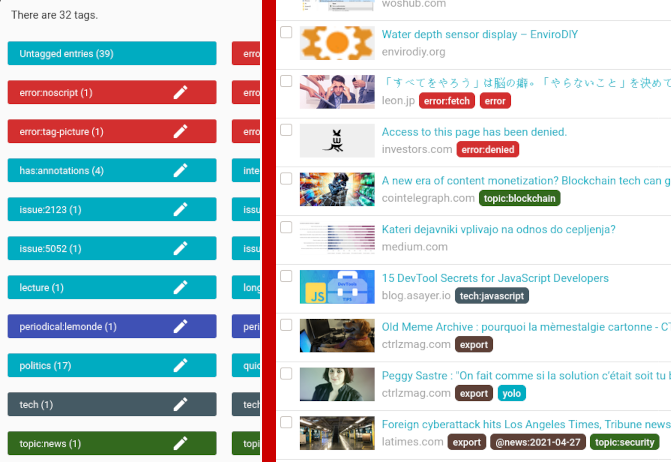
It's now easier to see at a glance entries with errors or entries which were already exported.
Further reading
Enjoy!