Five years ago, I decided to give a try to password store for managing my passwords on top of Git and GPG. Five years later I still use it for storing hundreds of passwords.
Even though this kind of tool makes the management of passwords easier and reduces the risk of reuse, there's still something that must be done manually: password rotations. You may want to rotate passwords because one site recently suffered from a leak or simply because you don't want to keep using too old passwords.
But how can you easily see the last time your passwords were updated?
@jbfavre tweeted a few months ago a blog post talking about password rotation with pass. However the given script has a major culprit: it relies on the last modification done on a file, whatever the change was. Here are some cases that count as change and consequently impact the returned date for a password:
- Renaming or moving a file
- Editing a file without editing the password (login, …)
- Reencrypting the whole store
How can we improve that?
Two years ago, someone posted a script on the pass mailing list. This script basically retrieves all revisions of a password and checks which of them actually changed the password (the first line). Someone else quickly suggested the use of Git textconv and blame to directly find the last revision which changed the first line.
I decided to explore this last idea and write a script to do this thing while taking advantage of the new pass extension system: no more file patching!
Say hello to pass-report: https://github.com/Kdecherf/pass-report
This script will output the date and relative age of the last change for a given password or all of them. Additionally, it can output an indication of their length, which can help you easily find really short passwords.
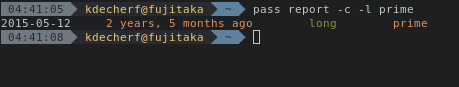
One must note that as Git needs to decrypt passwords this script may take a while to print the report for all passwords.
You may also be interested in another extension which helps you actually rotate passwords: https://github.com/roddhjav/pass-update
Enjoy!