I work all the day with virtual machines for packaging and testing tools at Clever Cloud. Since I am a KVM lover, I began with libvirt to easily manage my virtual machines but using XML files and virt-manager made me crazy.
For this reason and others (eg. deleting some dependencies on my system) I decided to write tiny bash scripts to quickly boot virtual machines and manage a simple network without libvirt.
My workflow is quite simple: I have some template images (pre-installed systems) for several systems (eg. Exherbo, Ubuntu and CentOS) and I make a copy of these images to create a new machine and quickly make my stuff. And as I have no complex needs for the networking, I use a little NAT-ed private bridge with a /24 network and a DHCP server.
Otherwise systemd has a really interesting feature: systemd-nspawn which let you boot virtual machines in container mode (share kernel and resources of the host). Be careful though, it works only with systemd-enabled machines.
So why using two virtualization modes? systemd-nspawn gives me a prompt in only 5 seconds which is helpful when I need to test very quickly a patch or a software but don't want to have a full virtual environment. Just keep in mind that in this mode all resources are shared with the host (no limitation, no 'jail'): CPU, memory and also network so you can't do same things than with KVM. For the rest, there is KVM.
Several people were interested in my scripts so yesterday I merged and rewrote some parts to create birsh (as opposed to virsh).
This tool is simple, just type birsh start php -m 512 to boot a virtual machine with 512MB of memory using the disk php.qcow2. Or you can also use birsh nspawn php to boot the same disk with systemd-nspawn.
You can connect to the serial console of a KVM machine with birsh serial php (eg. for the php machine).
This tool is not so beautiful and it lacks features like disk management and removable media boot but it works and I will improve it in the future ;-)
Link: https://github.com/Kdecherf/birsh
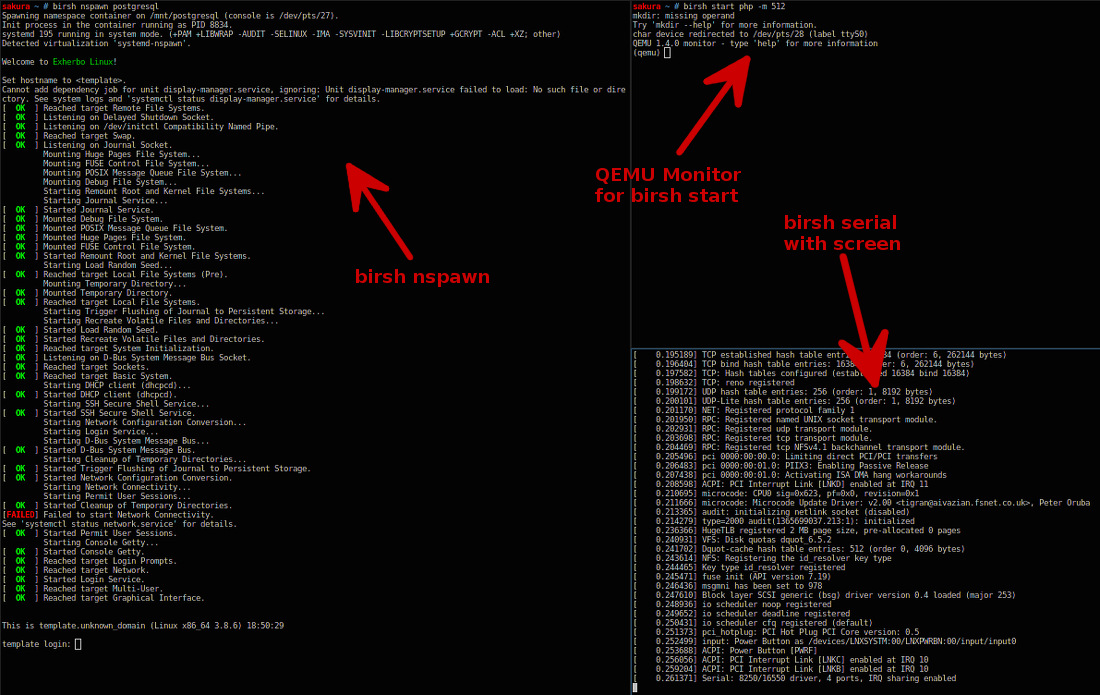
Enjoy!